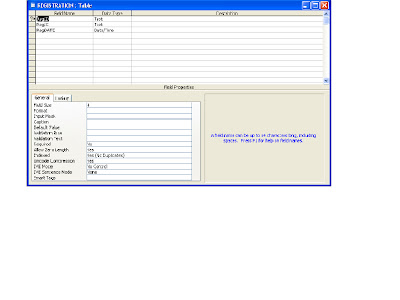- To start the Microsoft Access.
- Click on the START BUTTON.
- Point cursor at ALL Programs in the START MENU.A menu with list application software is display.
- Move cursor to Microsoft Office and click on.
- Click on the Microsoft Access 2003 in the list of programs.
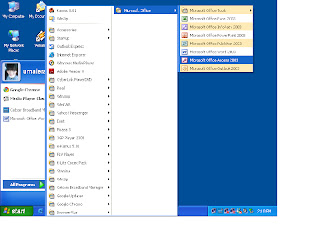
- The three main window displays under the Getting Started task pane are:
- Microsoft Access Office Online.
- Open of the existing database-files and
- Create a new database.
TITLE BAR : contains the control icon, the name program, minimize, maximize, restore and close button.
MENU BAR : a set of options the little bar that lead to associated menus.
1. Click on file button.
2. Click on new button.
3. Select BLANK DATABASE on the new file task pane or press( CTR-N)
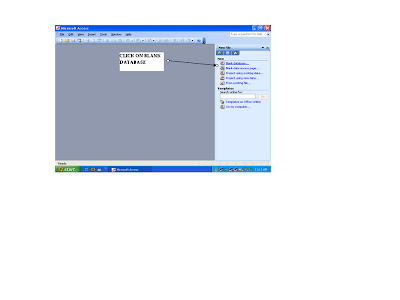
*Click table and design view.
4. Task name group in file name.
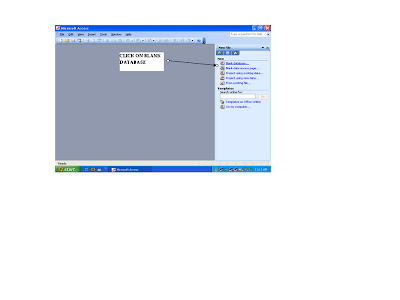
*Click table and design view.
*TABLE
a)It stories information about special topic: DOCTOR, PATIENT,
REGISTRATION, TREATMENT.
--> Size DOCTOR.
DocNO :text(4)
DocName : text (50)
TypeofSick : text(150)
Price :number( long integer)
MC :yes/no
-->Size PATIENT.
PatientNo: text(4)
Name: text(50)
Address:text (100)
NoTEL:number( long integer)
Mobile:number( long integer)
-->Size REGISTRATION
RegID: text(4)
RdIC: text(12)
-->Size TREATMENT.
TreatID: text (4)
TreatDate: date/time